ACCOUNT
How can I modify my information?
view : 77 2023-12-11 04:03:47
Now that you have created a new FamilyLinkMeta account, You can customize your account under MY ACCOUNT in the main menu.
Please make sure you are logged in before setting up your account. You are not logged in,
or If you need to create an account, Click Login or Sign Up at the top right of the main page screen.
- To set up an account, first go to the main menu. Click MY ACCOUNT and then MY PROFILE .
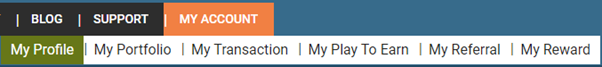
- You can change the photo that will be displayed on your profile.

- You can change your User Name by clicking the EDIT button next to your User Name. User Name is Basically, it is automatically granted when you create an account.

- Select the flag to be displayed on the LAND tile. Basically The flag is selected based on the user's country.

- You can add a phone number by clicking the EDIT button next to the Mobile phone number field.
- Change your password, or To reset: Click Reset Password. We will send you an email with further assistance and instructions on how to change your current password.



