MARKET
What's the first menu I'll go to if I want to buy land?
view : 90 2023-12-11 08:20:07
When users purchase LAND, You can purchase it at MARKETPALCE.

Users can visit M ARKETPALCE, You can search for LAND by setting country, LANDTYPE, GAMETYPE, and GAME, and use the BUY button and DETAILS button to move to the map.

FamilyLinkMeta will occasionally update the website by adding new features.
The page will display several results. Only LANDs that the current user can actually purchase are displayed.
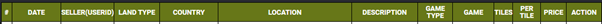
- DATE: Time when LAND was registered in MARKETPALCE.
- SELLER: This is the U SER NAME of the user selling LAND.
- LANDTYPE: The TYPE of L AND is divided into R ESIDENTIAL, COMMERCIAL, GAMEPLAY, PUBLIC, and GREEN BELT.
- COUNTRY: Country where LAND is located.
- LOCATION : This is the detailed address of LAND.
- DESCRIPTION: This is an explanation of LAND.
- GAMETYPE: When LANDTYPE is GAMEPLAY, it is the TYPE of GAME.
- GAME: A submenu of GAMETYPE, This is a detailed GAME.
- TILES: This is the tile size of the LAND.
- PERTILE : This is the price per tile in the country where LAND belongs.
- PRICE: It is the product of the number of tiles and the price per tile.
- ACTION : You can view L AND on the map or purchase it.
the DETAIL button, you will be taken to the LAND details page where you can check detailed information about the selected LAND.
the BUY button, you will be taken to the details page of the selected LAND. You can check the details of the LAND and then purchase it.



